- Significance of Exness Web Terminal for Traders
- Advantages of a Browser-Based Trading Terminal
- Capabilities of the Exness Web Terminal
- Comparison with Desktop Trading Platforms
- Introduction to Exness MT4 Web Terminal
- Overview of Exness MT5 Web Terminal
- Accessing Exness Web Terminal
- Navigating the Exness Web Terminal
- Enhancing Trading Efficiency with Exness Web Terminal
- Accessing and Using the Exness Web Terminal
- Regional Access and Support for Exness Web Terminal
- Adapting Exness Web Terminal to Different Geographical Locations
- Troubleshooting and Support
- Frequently Asked Questions: Exness Web Terminal
The Exness Web Terminal offers a streamlined and accessible trading experience, allowing users to interact with financial markets directly through their web browsers without the need for additional downloads or installations. This platform is particularly beneficial for traders who desire immediate access with minimal setup.
Significance of Exness Web Terminal for Traders
The Exness Web Terminal is a browser-based platform that replicates the functionalities of more conventional desktop trading platforms like MetaTrader, while providing the added advantage of device-independent accessibility. This feature is vital for traders who require the flexibility to manage their accounts and execute trades remotely.
Advantages of a Browser-Based Trading Terminal
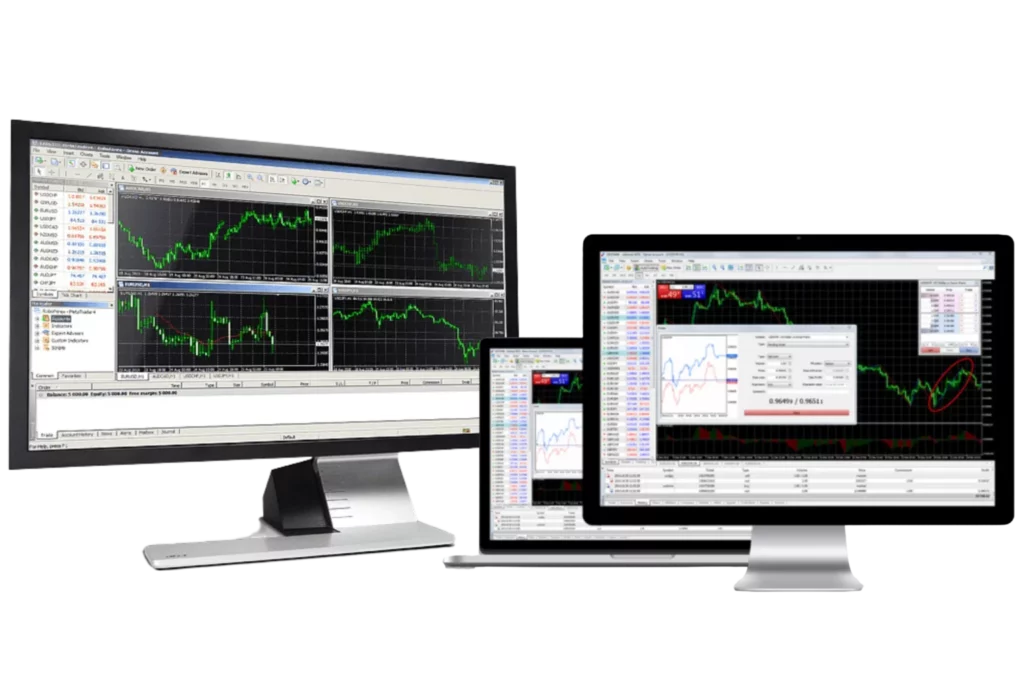
- Accessibility: Trade from any device with internet connectivity without installing specialized software.
- Convenience: Perfect for traders on the move or those accessing their accounts from multiple locations.
- Simplicity: Avoids the need for continuous software updates and maintenance associated with desktop applications.
- Speed: Facilitates rapid logins and trade executions, crucial for seizing market opportunities as they arise.
Capabilities of the Exness Web Terminal
The Exness Web Terminal is an efficient, user-friendly platform that merges flexibility with robust trading functionalities. Traders can manage trades, perform chart analyses, and utilize various technical indicators all within their web browsers, ensuring swift responses to market dynamics.
Comparison with Desktop Trading Platforms
- Feature Set: The web terminal maintains many core functionalities of desktop platforms, like charting and analysis tools, though some advanced features such as custom scripting or third-party plugins might be limited.
- Performance: Desktop platforms may perform better for complex analyses or high-frequency trading due to enhanced processing capabilities.
- User Experience: The web terminal offers a simpler, cleaner interface, beneficial for newcomers or those preferring a streamlined trading environment.
- Flexibility: Its primary advantage is the ability to operate across various devices and operating systems seamlessly, without impacting performance.
Introduction to Exness MT4 Web Terminal
The Exness MT4 Web Terminal allows traders to access the widely recognized MetaTrader 4 platform via their web browsers, eliminating the need for software downloads or installations. This flexibility is crucial for traders who require fast and easy access to their trading environment from different locations or devices.

Key Features of Exness MT4 Web Terminal
- Real-Time Market Data: Provides immediate quotes and trading capabilities, essential for leveraging market movements.
- Complete Trading Functions: Includes essential functions such as order placement, modifications, and comprehensive risk management with stop loss and take profit options.
- Advanced Charting: Offers extensive charting tools with various timeframes and indicators, crucial for in-depth technical analysis.
- User-Friendly Design: Mimics the desktop version to ensure a smooth transition for users acquainted with the traditional MT4 platform.
- Accessibility: Available from any device with an internet connection, requiring no downloads.
Integration with Exness MT4
The Exness MT4 Web Terminal is fully integrated with the desktop version of MT4, allowing for:
- Data Synchronization: Effortlessly sync open positions, historical data, and settings between the web and desktop versions.
- Unified Account Access: Use the same login credentials to manage trades across various devices seamlessly.
Overview of Exness MT5 Web Terminal

Building upon the capabilities of MT4, the Exness MT5 Web Terminal enhances the tools and functionalities available to traders. It supports advanced trading options and a broader array of asset classes including stocks and futures, catering to traders aiming to diversify their portfolios.
Comparison between Exness MT5 and MT4 Web Terminals
- Enhanced Tools: MT5 includes more technical indicators, graphical tools, and built-in analytical resources.
- Economic Calendar: Direct integration within the platform, absent in MT4.
- Market Depth (DOM): Offers insights into the volume of buy and sell orders at different price levels, valuable for day traders.
- Advanced Strategy Tester: Provides a robust tester for algorithmic trading strategies, featuring real tick data support.
Benefits of Using Exness MT5 Web Terminal
- Multi-Asset Trading: Enables trading across a wider array of financial instruments including stocks, offering opportunities beyond forex.
- Extended Timeframes and Tools: Features 21 timeframes and over 80 technical indicators, enhancing market analysis flexibility.
- Sophisticated Order Management: Supports a wider array of order types and execution modes, offering enhanced control over trading strategies.
- Built-In Economic Insights: Allows traders to access and react to financial news and economic events directly within the platform, aiding informed decision-making.
The Exness MT5 Web Terminal is the ideal choice for traders seeking advanced features and broader market access without the constraints of conventional desktop trading environments.
Accessing Exness Web Terminal
Step-by-Step Guide to Logging into Exness Web Terminal:
- Visit Exness Website: Go to the official Exness website at Exness.com.
- Locate the Web Terminal: Click on the ‘Web Terminal’ link, which can be found in the trading platforms section or directly on the homepage.
- Choose Your Platform: Select either the MT4 or MT5 Web Terminal depending on your trading preferences.
- Enter Your Credentials: Input your account number and password in the login fields provided.
- Select Your Server: Choose the appropriate server that was specified during your account setup or listed in your account details.
- Complete the Login: Press the login button to access your trading dashboard on the web terminal.
Troubleshooting Login Problems
- Verify Credentials: Ensure your login details are correct. Use the ‘Forgot Password’ feature to reset your password if needed.
- Browser Compatibility: Confirm that your browser is up-to-date as older versions may not support the web terminal.
- Check Connection: Assess your internet connection. If problems continue, try a different network or device.
- Server Selection: Confirm you are choosing the correct server. If uncertain, consult the information provided during account setup or contact customer support.
Navigating the Exness Web Terminal

Understanding the Interface:
- Toolbar: Get to know the toolbar at the terminal’s top where you can manage charts, execute orders, and review your trading history.
- Market Watch: This section shows live pricing of all available instruments. Right-click any instrument to open a new trade, chart, or check its details.
Managing Trades:
- Open a Trade: Use the ‘New Order’ button in the toolbar or right-click an instrument in Market Watch and choose ‘New Order’. Adjust your trade size and set stop loss and take profit levels before executing the trade.
- Modify Trades: To change an existing trade, navigate to the ‘Trade’ tab under ‘Terminal’, right-click on the trade, and choose ‘Modify or Delete Order’.
Using Charts:
- Open a Chart: Double-click an instrument in Market Watch or drag it to the main window. Customize your chart type and add indicators using the toolbar.
- Market Analysis: Implement various technical indicators from the ‘Insert’ menu and enhance your charts with tools like trendlines and Fibonacci retracements for deeper insights.
Utilizing Tools and Resources:
- Economic Calendar and News: Keep up with real-time economic events and news through the terminal to stay informed about market influences.
- Custom Alerts: Create price alerts in the ‘Alerts’ tab to be notified when specific price points are reached.
Customization:
- Personalizing Layouts: Arrange windows and charts to fit your trading style and save these layouts for future use.
- Setting Preferences: Adjust more intricate settings like trading volumes, default stop loss, and take profit levels through ‘Options’ in the ‘Tools’ menu.
By mastering the features and functions of the Exness Web Terminal, you can effectively oversee your trades and improve your trading experience directly through your web browser.
Enhancing Trading Efficiency with Exness Web Terminal
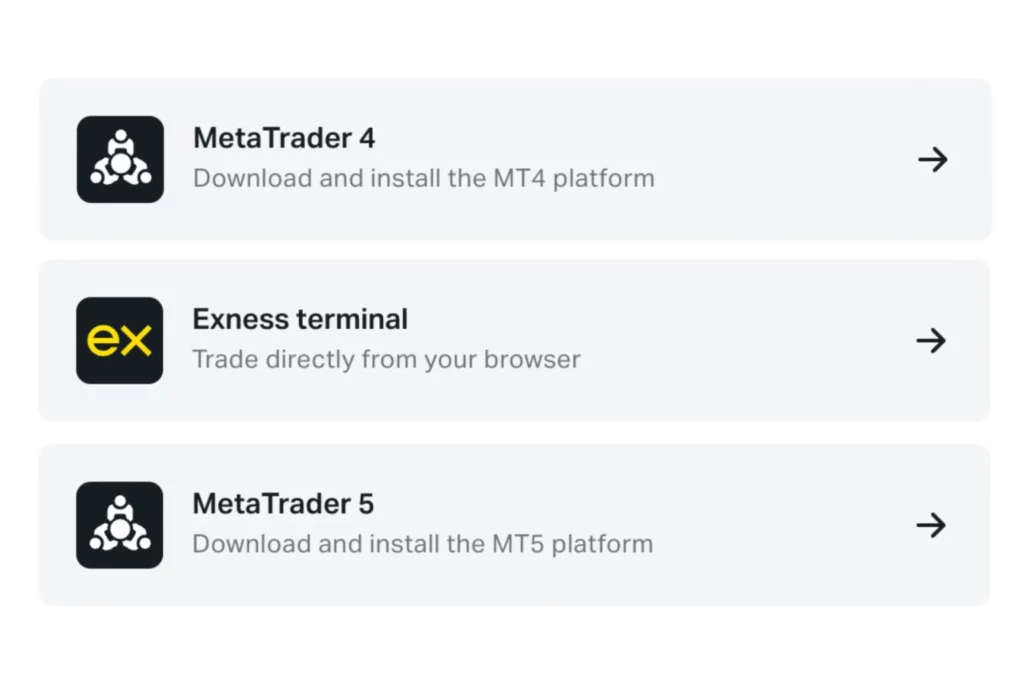
Maximizing trading efficiency involves effectively using the terminal’s capabilities to streamline processes and enhance decision-making:
- Customize Your Workspace: Tailor your charts, tools, and windows to align with your trading strategies. Save various layouts for different market scenarios.
- Keyboard Shortcuts: Learn and use keyboard shortcuts in the web terminal to expedite trading actions like trade execution, switching charts, and applying analysis tools.
- Automation: Utilize Expert Advisors (EAs) on the MT5 Web Terminal to automate trading processes, saving time and mitigating emotional trading decisions.
- Stay Alerted: Configure alerts for price levels and economic events to ensure you’re promptly informed of crucial market changes that could impact your trading.
- Leverage Built-In Indicators: Employ technical indicators for enhanced market analysis. Choose indicators that complement your trading approach and learn to interpret them swiftly.
- Efficient Trade Management: Utilize the terminal’s features to monitor open positions and adjust them in real-time. Effective management of stops and limits is crucial for protecting profits and reducing losses.
- Review Trading History: Regularly analyze your trading history to identify successful strategies and areas needing improvement. The terminal provides comprehensive reports to assist in refining your tactics.
- Continuous Learning: Capitalize on the terminal’s resources like news, market analyses, and economic calendars to keep informed and educated about the markets you trade in.
Accessing and Using the Exness Web Terminal
Step-by-Step Guide to Accessing Exness Web Terminal:
- Visit the Exness Website: Open your preferred web browser and navigate to the official Exness website. Make sure you have a stable internet connection for optimal performance.
- Login to Your Account: Proceed to the login section and enter your Exness account credentials. If you’re a new user, you will need to complete the registration process first.
- Navigate to the Web Terminal: Once logged in, locate the option to launch the Web Terminal. This might be found under a menu titled “Trading Platforms,” “Tools,” or similar.
- Launch the Web Terminal: Click on the link for either the MT4 or MT5 Web Terminal, depending on your preference. The terminal will then open directly in your browser window.
- Start Trading: With the Web Terminal fully loaded, you can begin trading immediately, accessing all the features offered by the platform directly from your web browser.
By following these simple steps, you can quickly access the Exness Web Terminal and begin trading without any downloads, ensuring flexibility and convenience regardless of your location.
Regional Access and Support for Exness Web Terminal
Specific Considerations for Users in Asia Accessing Exness Web Terminal:
- Connectivity and Speed: Traders in Asia may experience varying levels of connectivity due to diverse internet infrastructure. A stable and high-speed internet connection is crucial for improving trading efficiency.
- Language Support: Exness offers multilingual support to accommodate the linguistic diversity across Asia, improving the usability of the web terminal for non-English speakers.
- Local Market Hours: Traders should be aware of the local market hours, which can differ significantly from global forex market hours. Exness provides tools to help track real-time market sessions.
Regional Support and Resources for Asian Traders:
- Local Customer Support: Exness provides dedicated customer support for various Asian countries, available in regional languages.
- Educational Resources: Tailored educational content is available, catering to the specific market dynamics and common trading strategies prevalent in the region.
- Compliance and Regulation: Exness ensures compliance with local financial regulations to maintain a secure trading environment for all users.
Adapting Exness Web Terminal to Different Geographical Locations
Exness customizes its Web Terminal to meet the specific needs of traders from different regions through several adaptive features:
- Regulatory Compliance: The platform adheres to local financial laws, allowing traders to operate without legal concerns.
- Currency and Payment Methods: Exness supports a variety of local currencies and offers popular regional payment methods to facilitate easy financial transactions.
- Cultural Adaptation: The platform accounts for local trading habits, public holidays, and significant regional events that might affect trading activities.
Features Tailored for Various Regions:
- Time Zone Adjustments: The Web Terminal automatically adjusts to local time zones, aiding traders in accurately following market sessions.
- Local News Feed: Regional economic news is integrated directly into the terminal, providing relevant market insights.
- Customized Risk Management Tools: Depending on regional market volatility and trading culture, Exness might offer specialized risk management features to help traders optimize their strategies.
Troubleshooting and Support
Common Problems and Solutions with Exness Web Terminal:
- Connection Issues: Ensure your internet connection is stable. Try refreshing your browser or using a wired connection if problems persist.
- Login Problems: Double-check your credentials. If you’ve forgotten your password, reset it using the ‘Forgot Password’ feature. Ensure no VPN or network restrictions are blocking access to the Exness site.
- Display and Functionality Glitches: Update your browser to its latest version to ensure compatibility and disable any interfering browser extensions.
Support Options for Exness Web Terminal:
- Live Chat: Quickly resolve issues through live chat available directly on the Exness website.
- Email Support: For detailed queries, email [email protected] with a description of your issue and include screenshots where possible.
- Phone Support: For immediate or complex issues, phone numbers are available on the Exness contact page.
- Social Media: General inquiries and updates can be addressed through official Exness social media platforms.
Additional Resources:
- FAQ Section: The Exness website hosts a comprehensive FAQ section covering a wide array of topics related to platform usage.
- User Guides and Tutorials: Detailed guides and video tutorials are available, helping users maximize their efficiency using the Web Terminal.
- Community Forums: Engage with other traders on community forums or social media groups to exchange tips and advice.
These resources and support channels are designed to help you effectively navigate and utilize the Exness Web Terminal, ensuring a smooth and successful trading experience.
Frequently Asked Questions: Exness Web Terminal
1. What is the Exness Web Terminal?
Answer: The Exness Web Terminal is a browser-based trading platform designed to allow traders to engage with financial markets without the need for software downloads or installations. It mirrors the functionalities found in the desktop versions of MetaTrader 4 and MetaTrader 5, providing tools for real-time trading, charting, and comprehensive market analysis directly through a web browser.

